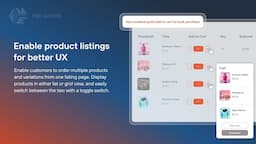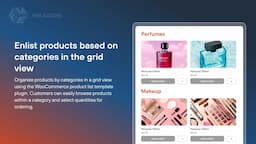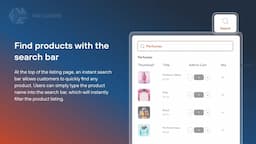- $USD
- English (United States)
- Hire an Expert
- Get Support
- Woocommerce Plugins Extensions
- Product Listing Page with List and Grid View


Product Listing Page with List and Grid View
for WoocommerceWooCommerce list view plugin allows you to replace your default product page with list and grid view. Enhance the user experience by allowing customers to switch between list and grid views.
Simplify bulk purchasing and buying multiple products with the WooCommerce product list view plugin. It allows you to display specific products or categories along with additional product information in a list or grid format. Enabling customers to easily add products to their cart, select quantities, and purchase multiple items with just one click.
Features
- Display products in a list or grid view
- Switch between list and grid view with a toggle button
- Order products and variations in one click
Also buy this product from the WooCommerce Marketplace.

100% Money Back Guarantee
We’re committed to your satisfaction. That's why we offer a 30-day money-back guarantee—no hassle, no questions asked. If you’re not fully satisfied with the plugin, just let us know within 30 days for a full refund.
Billed Annually
- 30 Days Money Back
- 1 Year Updates
Latest Version
1.1.8
Change log
Compatible:
WooCommerce version 2.6.0 or higher | Wordpress version 4.6 or higher
Last Update:
August 4, 2025
Release Date:
September 16, 2020
What’s Included
- 30 Days Money Back
- 1 Year Updates
Still Have Question ?
Check out our Documentation section for more details or fill out the contact form to Ask Any Question
Product List & Grid View Features


Enable Product Listing to Enhance UX
Allow your customers to buy multiple products and their variations with a single click. Furthermore, you can toggle between the list and grid view with a button.
Display Products in a List or Grid View
Improve the shopping experience of your customers by displaying the products in a list or grid view. Turn the product listing page into a list or grid view to facilitate customers. This allows store owners to change teh layout of the product listing page into either a list or grid view.




Display Products Based on Categories in Grid View
Sort products more systematically and user-friendly by displaying products based on the category in a grid view using the WooCommerce grid view plugin. This allows customers to easily explore all products within a specific category and select quantities to place their orders.
Use a Shortcode to Display Listing and Cart Widgets
WooCommerce product listing page plugin makes it easy for store owners to add the product listing page and cart widgets to their stores. You can use a shortcode to display the listing and cart widget anywhere on the page.




Use the Search Bar to find Products
Make it easy for customers to find their desired products with the WooCommerce product listing page plugin. Add a search bar at the top of the product listing page. This way customers can simply search for products they are interested in and add to cart.
Load Products More Easily
WooCommerce list view allows customers to easily scroll through many products. It offers three different methods for loading products:
-
Scroll down
-
Load more button
-
Pagination




Personalize the Product Listing Table
Customize the product listing table to match your store theme with the WooCommerce product list view plugin. You can personalize the font size and color of the product listing table according to your store theme.
Add and Customize Multiple Headings on the Listing Page
Make the product listing page table more user-friendly by adding customized headings. It allows you to add multiple headings to the product listing table as per your requirements. This way you can show specific information about the products such as stock, weight, SKUs, length, subtotal, etc.




Hide Out-of-Stock Products from the Product Listing Page
Remove any potential confusion by hiding the out-of-stock products from the product listing table. The WooCommerce product listing page template plugin helps you minimize customer support by hiding products that are out of stock.
Customize listing page headings to your preference by sorting the order
Moreover, you can personalize the sequence of these headings by arranging their order. Sort the headings in a way that improves the flow of the listing table and keeps customers informed.




Use Shortcodes to Create Listing Pages for Each Category
Use the WooCommerce product list view plugin to create separate listing pages for each product category. Just select the category(s) for which you want to create the listing page a shortcode will be generated. Paste this shortcode to display the listing table anywhere on the product page.
Customize the “Load More” Button
The WooCommerce list view plugin enables you to customize the “load more” button. Admin can configure the following:
- Button Text
- Background Color
- Hover Color
- Border Color
- Text Color
- Text Color on Hover
- Font Size
- Border Radius


Why Buy from Us

Dedicated Support Team
Our support team is available 24/7 to provide prompt and knowledgeable assistance, ensuring you always get the help you need.

Detailed Knowledge Base
Access our comprehensive knowledge base with detailed guides, tutorials, and resources to help you make the most of our plugins.

Videos & Tutorials
We have a wide range of videos and tutorials, offering step-by-step guidance and expert tips to help you maximize the use of our plugins.

Feature Request
Have a feature in mind? Share your ideas with us, and we’ll work to bring them to life in future updates.

Free Regular Updates
We provide free regular updates to ensure our plugins remain compatible with the latest WooCommerce versions, with new features and improvements.

Money Back Guarantee
We offer a no-questions-asked money-back guarantee, so if you're not completely satisfied with your purchase, you can get a full refund within 30 days.
Review & Rating
otakoudev
4Nice Plugin and Support team is professional
Very good plugin that does well what its supposed to do. I found it easily customizable. I had a compatibility problem at the beginning but the support team has resolve it quickly and effectively. Some improvements could be made to make it 5 stars: The code is fetching the original image of the product to show a 42px thumbnail, translation ready of all the words in the front-end and compatibility with Elementor's smooth scroll effect.
August 5, 2024
kidsedutab
5Excellent product and Support
Plugin works well and gives the best mobile customer experience. And they have the best customer service. Support had all the time in the world for you and they are so meticulous.!! Thank you so so much!
August 1, 2024
moomoodigital
5does as advertised
This plugin does exactly what they advertise it to do. I found their support was great and they sorted out my query very quickly.
August 1, 2024
Anonymous
5Perfect Product Table if you are on Woo
It has to be the fastest support and to top it my client is really happy. Their requirement was to have a fast one page ordering system so users can order multiple products quickly. perfect solution!
August 1, 2024
atmosfera99
5Amazing support
The plugin works good. I had a trouble with my theme and the support developer worked on it really well until he fixed it.
August 1, 2024