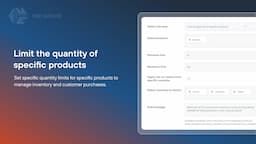- $USD
- English (United States)
- Hire an Expert
- Get Support
- Woocommerce Plugins Extensions
- Cart Limits


Cart Limits
for WoocommerceSet purchase limits by applying restrictions to the shopping cart. You can establish minimum and maximum limits on product quantities, cart totals, weight, and value. These restrictions can target specific products, and user roles, or be applied across the entire store. This feature allows store owners to control product purchase quantities as needed.
Buy this product from the WooCommerce Marketplace.

100% Money Back Guarantee
We’re committed to your satisfaction. That's why we offer a 30-day money-back guarantee—no hassle, no questions asked. If you’re not fully satisfied with the plugin, just let us know within 30 days for a full refund.
Billed Annually
- 30 Days Money Back
- 1 Year Updates
Latest Version
1.1.5
Change log
Compatible:
WooCommerce version 2.6.0 or higher. | Wordpress version 4.6 or higher
Last Update:
December 22, 2025
Release Date:
November 12, 2021
What’s Included
- 30 Days Money Back
- 1 Year Updates
Still Have Question ?
Check out our Documentation section for more details or fill out the contact form to Ask Any Question
Key Features
Apply Cart Limits Based on Conditions
The WooCommerce Cart Limit Plugin enables users to create multiple rules, providing extensive flexibility and control over the cart limitations of your store. You can set different cart limits based on:
- Number of Products in the Cart
- Number of Items in the Cart
- Total Amount in the Cart
- Weight Added to the Cart
- Specific Products
- Product Categories
Limit the Number of Items in the Cart
Limit the quantity of each product a user can purchase. Set an upper and a lower limit to avoid out-of-stock issues for the rest of the customers on your limited editions or all products. Once the user reaches the maximum limit, block further product additions by offering a replacement for the first or last item added.




Restrict Product Quantity in the Cart
Set a limit on the number of items that can be added to the shopping cart. Set the minimum and maximum quantity the customer can add to their carts for each product. Prevent purchases when the total quantity in the cart goes beyond the established limit.
Restrict the Total Amount in the Cart
With each addition to the cart, the cart amount increases, for which you can set a limit using this plugin. Define a specific amount beyond which the user is unable to make further purchases or additions to the cart. Define the minimum and maximum value of the cart to limit user buying within the given cart value.




Limit Cart Based on Weight
Set maximum and minimum weight limits for items in your shopping cart. Show custom messages when the cart surpasses these set weight limits.
Set Cart Limits For Certain Products
You can select specific products and set limits on minimum and maximum order quantities. Cart limits for WooCommerce allow customers to purchase only within a defined range, providing better control over stock and buying behavior.




Set Cart Limits For Product Categories
Apply rules and restrictions for your specific and exclusive product categories. Choose the products for which you want to add the minimum and maximum limits within these categories. Applying cart limitations for products within a category or the entire category is acquirable.
Apply Cart Limitations For Certain Countries
Set different cart limits for customers from different regions. While you apply these restrictions to the customers of one region, they will not apply to all the other customers. These types of region-based rules help in profitable deals for store owners.


Why Buy from Us

Dedicated Support Team
Our support team is available 24/7 to provide prompt and knowledgeable assistance, ensuring you always get the help you need.

Detailed Knowledge Base
Access our comprehensive knowledge base with detailed guides, tutorials, and resources to help you make the most of our plugins.

Videos & Tutorials
We have a wide range of videos and tutorials, offering step-by-step guidance and expert tips to help you maximize the use of our plugins.

Feature Request
Have a feature in mind? Share your ideas with us, and we’ll work to bring them to life in future updates.

Free Regular Updates
We provide free regular updates to ensure our plugins remain compatible with the latest WooCommerce versions, with new features and improvements.

Money Back Guarantee
We offer a no-questions-asked money-back guarantee, so if you're not completely satisfied with your purchase, you can get a full refund within 30 days.